The Toshiba TR200 3D NAND SSD Review: One Step Forward, One Step Back
by Billy Tallis on October 11, 2017 7:00 AM EST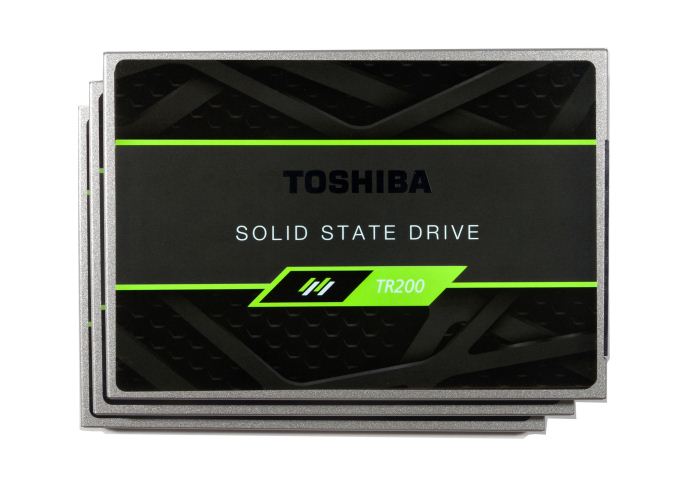
Toshiba's 3D NAND is finally coming to the retail SSD market in the new TR200 SATA SSD. After years of development, their BiCS 3D NAND technology is in its third generation and they've deemed it worth putting into mass production. Toshiba is now joining the club that Samsung founded and Intel and Micron joined last year. The many brands that use Toshiba NAND flash for their SSDs will now also be able to transition to 3D NAND from Toshiba's 15nm planar NAND.
The TR200 is the successor to the Trion 100 and Trion 150 SSDs, the latter of which was renamed TR150 earlier this year. The Trion/TR series has been Toshiba's entry-level SSD line since their acquisition of OCZ. The Trion 100 was Toshiba's first retail TLC SSD. In moving away from MLC NAND flash, the Trion 100 sacrificed performance and write endurance for the sake of affordability. The Trion 150 moved the lineup to Toshiba's 15nm TLC and delivered increased performance and lower prices. With the TR200, Toshiba is again making major changes that sacrifice performance for lower prices.
We've seen with the Toshiba XG5 OEM NVMe SSD and with Western Digital's 3D NAND SSDs that the 64-layer BiCS3 3D TLC NAND doesn't have a performance problem. What slows down the Toshiba TR200 is the switch to a DRAMless SSD controller. The Trion 100 and Trion 150 both used Phison's S10 SSD controller under Toshiba branding. The TR200 uses Phison's S11 controller, a substantially smaller and cheaper controller, but also more modern with official support for 3D NAND and LDPC error correction. Where the Phison S10 was an 8-channel controller built on a 55nm process, the S11 has a mere two channels and is fabbed on a 40nm process. The S11 controller's limitations mean we won't be seeing a 2TB model added to the TR200 family.
The direct successor to the Phison S10 will be the S12 controller, but it isn't quite ready to hit the market. Toshiba has said they plan for the TR200 to be their only retail SATA SSD to use the 64L BiCS3 3D TLC, so we don't expect an S12-based drive from Toshiba to show up anytime soon. Instead, it appears that Toshiba and their somewhat estranged manufacturing partner SanDisk will be going after different ends of the SATA SSD market.
Officially, Toshiba doesn't tell us much about the specific chips in their SSDs. They never officially confirmed that the earlier Trion series SSDs were using the Phison S10 controller despite an identical PCB layout to competing Phison drives, and they haven't confirmed that the Phison S11 is what's hiding under the Toshiba markings in the TR200, but the firmware version numbering matches other S11 drives. The secrecy also applies somewhat to the NAND configuration. Officially, both their 256Gb die and 512Gb die are used in the TR200 series. Unofficially, Toshiba seems to have done little to change their part numbering scheme over the past decade, so it looks like the 960GB TR200 is the only one using the 512Gb parts. This means that the 960GB model doesn't have much potential for a performance advantage over the 480GB model, because both have a total of 16 NAND flash dies spread across the controller's two channels.
| Toshiba TR200 Specifications | |||||
| Capacity | 240GB | 480GB | 960GB | ||
| Controller | Toshiba TC58NC1010 (Phison S11) | ||||
| NAND | Toshiba 256Gb 64L BiCS3 3D TLC | Toshiba 512Gb 64L BiCS3 3D TLC | |||
| DRAM | None | ||||
| Sequential Read | 555 MB/s | 555 MB/s | 555 MB/s | ||
| Sequential Write | 540 MB/s | 540 MB/s | 540 MB/s | ||
| 4KB Random Read | 79k IOPS | 82k IOPS | 81k IOPS | ||
| 4KB Random Write | 87k IOPS | 88k IOPS | 88k IOPS | ||
| Write Endurance | 60 TB | 120 TB | 240 TB | ||
| Encryption | None | ||||
| Warranty | Three Years | ||||
| MSRP | $89.99 | $149.99 | $289.99 | ||
The construction of the Toshiba TR200 is very similar to other recent Phison SSDs, but the labeling is very different from the Trion 100 and 150. Toshiba has been phasing out the use of the OCZ brand, and the TR200 drops all use of the name from the drive itself, though OCZ is still mentioned on the box. The drive does still have an OCZ logo, though the color scheme has switched from blue and white to green and black.
As can be expected from a DRAMless SSD, the PCB inside doesn't take up much space, even with Toshiba using just one or two NAND dies per package. There are four packages on each side of the PCB, each of which dwarfs the controller package and all the smaller components.
The MSRPs for the TR200 aren't groundbreaking and are in fact much higher than what the Trion 150 was going for when it was new, but that's due to the NAND flash shortage that has driven prices up over the past year. When the Trion 150 launched, the best deals were around 20 ¢/GB. Now, 27 cents/GB is hard to beat, and the MSRPs for the TR200 start at 30 ¢/GB. With the Trion 100 and Trion 150, Toshiba kept prices fairly competitive, though usually not quite the lowest on the market. They'll probably do the same with the TR200, and may be a bit more aggressive given the cheaper DRAMless design.
Now that Toshiba's 3D NAND is showing up in volume, the situation should improve. Intel/Micron and Samsung are also ramping up production of their respective 64L 3D NAND, and SK Hynix might return to relevance if their 72-layer 3D NAND ends up affordable and readily available. There's no definite timeline for prices getting back to their 2015/2016 lows, but the price increases are probably pretty much over now.
As a DRAMless SSD, the TR200 doesn't quite fit in the same market segment as most of the entry-level SSDs from Toshiba's competitors. DRAMless SSDs haven't been very popular with the major SSD brands of the North American and European markets, because they have historically not offered enough of a discount to offset the performance hit. Nonetheless, the Toshiba TR200 will be in close competition with drives using larger controllers with DRAM. The Crucial MX300 and ADATA SU800 are two examples, based on Micron's 32L 3D NAND and controllers from Marvell and Silicon Motion. Samsung's 850 EVO has long overshadowed a sizable chunk of the SATA SSD market with performance close to the limits of SATA, and lately it has been priced very aggressively.
For comparison with other DRAMless SSDs, we have few options. The only DRAMless TLC SSD we've tested lately is the HP S700, based on the Silicon Motion SM2258XT controller and Micron's 32L 3D TLC. We also have the Toshiba OCZ VX500 with 15nm MLC NAND, which uses a small external DRAM cache on the 1TB model but none on the smaller capacities. Maxiotek (formerly JMicron) has their MK8115 DRAMless controller, which has been adopted with Micron 3D TLC for the ADATA Ultimate SU700, but we haven't tested that product. We previewed that controller earlier this year with engineering samples from Maxiotek, but those results are from our old 2015 test suite instead of the current 2017 suite.
| AnandTech 2017 SSD Testbed | |
| CPU | Intel Xeon E3 1240 v5 |
| Motherboard | ASRock Fatal1ty E3V5 Performance Gaming/OC |
| Chipset | Intel C232 |
| Memory | 4x 8GB G.SKILL Ripjaws DDR4-2400 CL15 |
| Graphics | AMD Radeon HD 5450, 1920x1200@60Hz |
| Software | Windows 10 x64, version 1703 |
| Linux kernel version 4.12, fio version 2.21 | |
- Thanks to Intel for the Xeon E3 1240 v5 CPU
- Thanks to ASRock for the E3V5 Performance Gaming/OC
- Thanks to G.SKILL for the Ripjaws DDR4-2400 RAM
- Thanks to Corsair for the RM750 power supply, Carbide 200R case, and Hydro H60 CPU cooler

















50 Comments
View All Comments
HollyDOL - Wednesday, October 11, 2017 - link
Have to admit, 250GB is enough so far, but it's tight, my next SSD will be at least 500GB for sure.yankeeDDL - Wednesday, October 11, 2017 - link
For XBONE and PS4 SSD make no sense, IMHO: you need large storage space, and speed is (nearly) irrelevant.At $89,99 you buy 3TB HDD (and some 4TB on discount) which will perform identically when connected via USB, but offer more than 10X the storage.
250GB SSD are nearly useless: just barely as a boot disk if the performance is "good", which it isn't in this case.
takeshi7 - Wednesday, October 11, 2017 - link
As someone who uses an SSD in their PS4 and Xbox One, I think it's worth it, but it definitely depends on the game. Forza and Elder Scrolls Online loads so much faster off of an SSD compared to a hard drive I've probably saved hours of loading screens. But in Destiny you have to wait for the servers and I've found an SSD doesn't cut as much time off of the loading screens.rrinker - Wednesday, October 11, 2017 - link
My work laptop has a 500GB 850 EVO, but I also run VMs on it so I have single files that are 30GB. My new machine at home has a 500GB 850 EVO, just because. I don't game on that one, it doesn't even have a discrete video card, it's my workbench computer for electronics stuff, and the Arduino IDE and Visual Studio don't need discrete graphics. The 500GB is actually probbaly overkill, but it had been sitting on my desk for 5 months waiting for me to install it in my OTHER desktop. That one is an older machine but with a 970 it easily plays anything I play. Other than the video card, the machine is about 6 years old, originally built with a regular hard drive but then I upgraded it with a 250GB 830 EVO. It still has a spinny disk a D drive an the real space hog but not performance intensive things all go there, so so far the 250GB has been sufficient (hovers around 90GB free since upgrading to Win 10). I don't game a lot, and when I do I'm a serial gamer - one game at a time. When I get bored with that and move on to the next, I uninstall the old one.steve wilson - Thursday, October 12, 2017 - link
Would that not be more of a monogamous gamer? I'm pretty much the same, I stick with one game most of the time, up until recently. PUBG and Rocket league now.rocky12345 - Wednesday, October 11, 2017 - link
Yep you got a point the games are getting so big that 250-500GB space gets tight real fast. I have a 500GB SSD and 3 4TB drives in Raid 0+1 config which makes the mech drives perform very good. If I do find a game that takes a while to load up off of the 4TB drive config I just copy it to the SSD Drive and see very quick load times then. 2 games come to mind so far that I have done this with GTA V & Fallout 4. Both of those games see a huge boost in loading times shortened by doing this.Fallen Kell - Thursday, October 12, 2017 - link
Just trying to figure out how you are using 3 drives to do a 0+1 RAID which clearly needs 4 drives to work... I mean I guess you could have created 2 partitions on each drive and then 0+1'ed the partitions and were extremely careful in the strip'ed mirror creations such that drive 1 has mirror of drive 3, drive 2 has mirror of drive 1, and drive 3 has mirror of drive 2...Again, just wondering.
rocky12345 - Thursday, October 12, 2017 - link
Yea I just asked my friend who set it up and he said it was setup as Raid 01 hybrid 3 drive setup. He said yes 4 drives are much better for this setup. I asked him why he did not tell me this at the beginning his response "you never asked".the way he explained it was to picture it as with drive 1 with A1,A2,A3 Drive 2 with A1,A3,A4 Drive 3 with A2,A3 he even showed me a picture of this to make me see what he did and explained to me.
Now I am debating on just killing this raid setup and just making a Raid 0 config with 2 of the drive and have the third as a storage backup or picking up another 4TB drive and doing the proper configuration and not a non standard like I have now. He seems to think I should just leave it alone as it works well and the speed is good as it sits. Not sure what to do now I do not like having things done half fast...lol
rocky12345 - Thursday, October 12, 2017 - link
I just wanted to add reading your comment it looks like he may have set it up the way you said it could be done because he did say it was a bit tricky meshing it all together so it would work properly with the 3 drives only. If you think I should get a another 4TB drive and just have the raid configured again I am thinking that is the best option. I won't lose anything it is all backed up on externals anyways and whatever is not are just not worth backing up.Pork@III - Wednesday, October 11, 2017 - link
Sequential Read 555 MB/s 555 MB/s 555 MB/sSequential Write 540 MB/s 540 MB/s 540 MB/s
7 years long periood of same speed of ordinary SSD's