Memory Scaling on Ryzen 7 with Team Group's Night Hawk RGB
by Ian Cutress & Gavin Bonshor on September 27, 2017 11:05 AM ESTTeam Group's Night Hawk RGB Memory
16GB of DDR4-3000 CL16 (TF2D416G3000HC16CDC01)
For our testing, Team Group provided us with a dual channel kit from its T-Force Night Hawk RGB range. This is a 2x8 GB kit rated at DDR4-3000 with latency timings of 16-18-18-38. The T-Force Night Hawk DDR4-3000’s are a fairly middle of the road (spec wise) dual channel offering when compared to some of the high-end kits, but the Night Hawk kit comes aims at a much more reasonable balance of price point and performance. With the high-performance kits, the price is paid on the way the memory is binned - with kits like the Night Hawk RGB, there is a small 'RGB tax' over non-RGB mono-color variants, which usually comes in at around $5-$10 depending on the manufacturer. The RGB element is purely for aesthetics, so while on paper and financially it makes less sense to opt for the RGB option over the mono-colored version, our discussions with vendors gave an insight into this market. As far as we were told, RGB sales are growing faster than anyone ever expected - system design customisability is becoming an important consideration of a PC build.
For the memory itself, Team Group has gone with a rather eccentric hawk inspired heatsink design as the brand. The modules end up 1.73”/44mm in height, so for context, the Noctua NH-D14 CPU cooler has a clearance for memory of up to 45mm, so this kit should just about fit.
Under the heat sinks, Team Group has opted to use single sided Samsung B-die ICs. These memory ICs are highly favoured by extreme overclockers for their potential overclockability and frequency scaling, as well as the ability to really tighten the latencies; at very high frequencies and tight latencies, some of the more synthetic tests that competitive overclockers love make a difference, and memory manufacturers use that as a marketing tool when it comes to B-die. That being said, despite sending us a memory kit using B-die, Team Group did say however that in future it could change the ICs in the kits depending on market pricing and availability of such modules. This is disappointing, but not completely unexpected as other companies also do this. Our normal policy applies when this is the case: if this were to occur, we would want the model number would change to reflect this. There are attempts online by competitive overclockers to identify which memory modules use certain ICs, so if one model number had several IC versions, it would be very confusing to organise.

The Team Group T-Force Night Hawk RGB DDR4-3000 kit comes with a global lifetime guarantee in the US, and supports RGB LED customisation. This particular kit is synchronizable with ASUS motherboards via ASUS Aura Sync. The purpose of platforms like Aura Sync is to allow users looking to colour match their existing products through products such as peripherals, motherboards, VGA and even RGB LED strips such as BitFenix’s Alchemy range and virtually all of Cablemod’s current line-up.


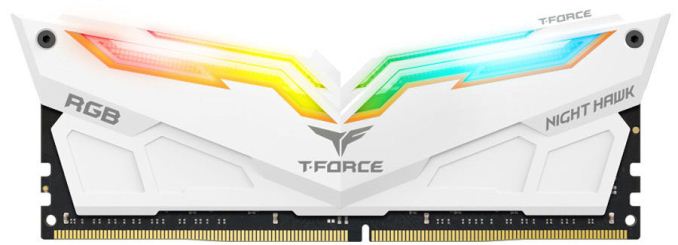








65 Comments
View All Comments
willis936 - Thursday, September 28, 2017 - link
QDR is the same thing as DDR with a the clock running at half frequency. It's not a magical way to make your datarates higher. The same paltry MHz increase would be seen on QDR but with just tighter jitter requirements. I don't see the benefit since DDR isn't running into a power limit.NeatOman - Thursday, September 28, 2017 - link
Now that i don't play to many games I'm ok with my 5 year old FX-8320@4.5GHz and R9 280x. Although i find that it does keep up with heavy multi-tasking, like having 20-50 tabs open while playing a FHD youtube video and working in SketchUp on a 40" 4K monitor. It also runs a file server, media server that real time transcodes 1080p in high quality, and i won't really notice while browsing and watching videos other than the lights getting brighter inside the case because the fans ramp up a bit.Zeed - Thursday, September 28, 2017 - link
Well poor test in my eyes... Gyuess You dont know that pass 3200 its TIMINGS ALL THE WAY !!!! Join us at Overclockers.net for PROPER numbers and tests with carious timings ect.BrokenCrayons - Thursday, September 28, 2017 - link
I hope your comment isn't an example of Overclockers.net writing quality. Proper numbers and tests aren't very useful when the supporting writing is almost incoherent.chikatana - Thursday, September 28, 2017 - link
I'm more interested in how will the system perform when all DIMMs are fully loaded.TAspect - Thursday, September 28, 2017 - link
All gaming tests are GPU bound, and that is why the CPU shows little to no scaling. The GTX 980 is clearly the bottleneck here. Either test with a GTX 1080 /Ti or lower settings until GPU is not a bottleneck.Tests only show average fps, which is a mistake as faster RAM affects minimum fps more than average. You should add 99% and 99.9% minimum fps to the graphs.
You should also include G. Skill Flare X 3200 CL14 RAM with the Stilt's 3200 fast OC profile found in the Crosshair VI Hero UEFI. On other MB's the settings are relatively simple to configure and you only have to test stability once instead of tuning all subtimings for days.
BrokenCrayons - Thursday, September 28, 2017 - link
Agreed on this. Game testing at more modest resolutions and settings would remove potential GPU bottlenecks from the results. Then again, there is a little bit of support for testing at settings closer to the settings an end user would realistically used on a daily basis. It does at least demonstrate the lack of change memory timings would have in a real-world gaming scenario. It'd be optimal to do both really so readers could see results free of GPU concerns AND see how memory perfomance will impact their day-to-day gaming.lyssword - Friday, September 29, 2017 - link
I think AT is one of the worst sites to get an idea of CPU gaming performance, always GPU limited or scripted part of the game with low cpu demand. Really the only time you see difference is 10% on bulldozer vs i7, where as in real world the difference is 40%. Most of the time AT test show almost no difference between core i3 and i7 because of that testing methodologyDabuXian - Thursday, September 28, 2017 - link
Trying to find a CPU bottleneck while using an old Geforce 980? Seriously? I'd expect some basic hardware knowledge from Anandtech?r3loaded - Friday, September 29, 2017 - link
I'd like to see what the effects are on Threadripper, considering that the IF spans two dies and the platform is geared towards maximising memory bandwidth.